
Kearney High School in Kearney, Nebraska![]()
Class Of 1967
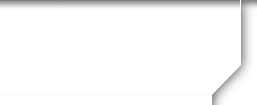
- 55th Reunion in 2022
- 1966 Football Team
- 50th Reunion in 2017
- 50th Reunion Photos
- 45th Reunion in 2012
- 40th Reunion in 2007
- 20th Reunion in 1987
- Missing Classmates
- In Memory
- Who Are They???
- KHS/KJHS Teachers
- KHS Website Links
- KHS Memories of 1967
- KHS Trivia of 1967
- History/Videos of 1967
- TV Shows from 1950's
- Cartoon Contest
- Privacy Policy & FAQ
Privacy Policy & FAQ
Privacy Policy and
Frequently Asked Questions
about the KHS 1967 Website
UPDATED July 19, 2024
1. This is my first visit to our Class Website (https://khs1967.org) How do I join our Class Website?
Under the blue "Sign In" button on the top right side of the Home Page, click on the "JOIN HERE" link, then scroll down and click on Your Name (as listed in "The KHS 1967 Log") to set up a free Classmate Profile. There is no cost or subscription fee for any KHS1967 Classmate to join our Class Website. You must provide a Primary Email address that you must use to sign in to our Class Website. Emails about Class news, upcoming events, class reunions, and classmate deaths will be sent to your Primary Email address, and to any optional Alternate Email address. Choose a Password (which you can change later at anytime), and tell us about your life since 1967. Please add your married name and any high school nickname -- or the name that you prefer to be called today.
2. I forgot my login information and/or password. What should I do?
Click the blue "Sign In" button at the top right side of the Home Page, and login with your Primary Email address. If you have several email addresses (work, home, etc.) and forgot which one you selected, or if you no longer have access to your Primary Email address, click "Contact Us" on the black horizontal Menu Bar, and provide your name and your preferred Primary Email address. Our KHS 1967 website administrator Chuck Wolf will make the change to your preferred Primary Email address within 24-48 hours, and email you a new Temporary Password. Once you've signed in with your Primary Email address and Temporary Password, you can create a new Password by clicking on the "Change Password" link under the MEMBER FUNCTIONS menu on the left vertical Menu Bar on the Home Page.
3. How do I change my email address or other contact information?
Sign in, then click on the "Edit Contact Info" link under the MEMBER FUNCTIONS menu. Your "Primary Email address" serves as your login address to access the website, but you can add one or more "Alternate Email" addresses that will receive duplicate copies of all emails sent to you through the KHS1967 website. Your Street Address, Telephone, and Cell Phone numbers are only visible to our Site Administrators and cannot be seen by your Classmates. Your Street Address, Telephone or Cell Phone numbers will only be used by our Administrators to contact you about upcoming class reunions or if KHS1967 emails sent to your email addresses "bounce" or no longer work.
4. Who has access to my "Classmate Profile" and personal contact information?
Your "Classmate Profile" is only viewable by other KHS1967 Classmates who have joined our website. Classmates can also view the City and State where you live using the "Where We Live" map on the Home Page, but Classmates cannot view your Street address. Scroll down to the bottom of your "Classmate Profile" to the "Block Visibility" box. If you check this box, your "Classmate Profile" will be blocked from view by Search Engines and the Public. You can also choose whether Classmates can enter their own "Classmate Comments" under your Classmate Profile; you can edit or delete any "Classmate Comments" that are posted. Click on the "Edit Profile" link under the MEMBER FUNCTIONS menu, then scroll down to the bottom of the page to check or uncheck the appropriate boxes.
5. Can I be notified if other Classmates update their "Classmate Profile"?
Yes. Under the MEMBER FUNCTIONS menu, click on "Notify Me", then scroll down to "Profile Subscription", then check the box next to each Classmate that you'd like to keep track of. When a classmate you have selected updates his or her profile, you will be notified via email. It's a great way to keep track of new information about your friends!
6. Do other Classmates or the Public have access to my e-mail address?
No. To protect your privacy, your work or home e-mail address is stored only within the website, so Classmates can send you a Message, but they have to enter a six-digit Security Code that prevents non-Classmates or "spammers" from sending you junk e-mail. You can decide who you want to provide your own e-mail address to. To check if you've received any new messages, click on the "Message Center" link under the MEMBER FUNCTIONS menu.
7. How will I receive e-mails from the KHS Class of 1967?
All official KHS 1967 e-mails will have "KHS1967: (Topic)" as the Subject of the e-mail, and will be sent to you from: noreply@khs1967.org so please add this e-mail address to your Address Book or your spam filter's Approved Sender or Whitelist. You can send e-mail to our website administrator Chuck Wolf by clicking on the "Contact Us" link. Chuck will reply as soon as possible.
8. What are examples of the e-mails that I may be sent?
You will be e-mailed information about new website features and menu items, details about upcoming class coffees, lunches, reunions and other events, updates about other classmates, and other KHS 1967 news. In addition, a reminder will be e-mailed to you if you haven't updated your "Classmate Profile" in more than six months, and a reminder will be e-mailed to you on New Year's Day suggesting that the start of the new year is a good time to review and update your "Classmate Profile".
9. When I print a "Classmate Profile" or other web pages, the right side of the page is cutoff. Why?
You probably have your printer set up to print "Portrait" style. Change your printer setting to "Landscape" and it should print the entire width of the web page.
10. Can I post my own photos or videos on the website?
Yes, your "1967 Log" yearbook photo is already stored on our website. You can upload a current photo of yourself, your family, pets, vacations, even old photos from our KHS years or the last class reunion -- anything you want to share -- by clicking on "Edit Profile" under the MEMBER FUNCTIONS menu, then clicking the "Photos" link in the top right corner. Click the bllue "Upload a new photo" link to add a digital photo that's stored on your computer. There is no limit on the number of photos that you can store in your Photo Gallery. Each photo is automatically re-sized to fit on your Classmate Profile page. You can also upload your own videos that you've already posted to YouTube or Vimeo by clicking the "Edit Profile" link, clicking the "Add a new Video" link in the top right corner, then "copy and paste" the video link from YouTube or Vimeo. And yes, you can add, delete or replace your own photos or videos at any time.
11. How does the "Message Forum" work?
The "Message Forum" allows you to post a message that the entire class can see and respond to, whenever they login and read the "Message Forum". It is NOT a "live chat" session, but you can post a message (or a response to a prior message), or start your own topic of conversation: ask a question, re-live an old memory, or share your thoughts about life.
12. Who designs and maintains the KHS 1967 website?
KHS 1967 Classmate Chuck Wolf designed and maintains the KHS 1967 website using a web-based application called ClassCreator.com that provides "build-your-own" websites to high schools, colleges, and alumni associations worldwide. Chuck donates his free time to serve as our KHS 1967 website administrator, assisted by Trudy Martin Else, Jeanne Thatcher Bogner, and other Co-Administrators on our Reunion Committee. You can send questions or suggestions to Chuck by clicking on the "Contact Us" link from the Home Page.
13. Does Class Creator rent, sell or in anyway profit from having our Classmates' names, addresses, and personal information? How does it make its money?
No. Class Creator does not rent or sell any Classmate information or engage in any marketing or solicitation to Classmates. All personal contact information is held strictly confidential. Class Creator does not sell advertising on our website or display banner ads or pop-up windows. Our Class Treasurers Carol Stumbo Porter and Karen Heinz Roper pay an annual subscription fee of $165 to Class Creator for hosting our KHS 1967 website (www.khs1967.org) but our website is owned by the Kearney Senior High School Class of 1967, not by Class Creator.
15. How can I get more information about our KHS 1967 website and about Class Creator?
For more information about our KHS 1967 website, click on "Contact Us" from the Home Page to send an e-mail to KHS 1967 website administrator Chuck Wolf or call Chuck at 713-304-2912. For more information about Class Creator, visit their website (www.classcreator.com) or call their Customer Service department at 734-717-2646. Customer Service is available from 9am to 5pm Pacific time Monday through Friday, or you can e-mail them at: info@classcreator.com
Powered by Class Creator